SERGUI - an overview
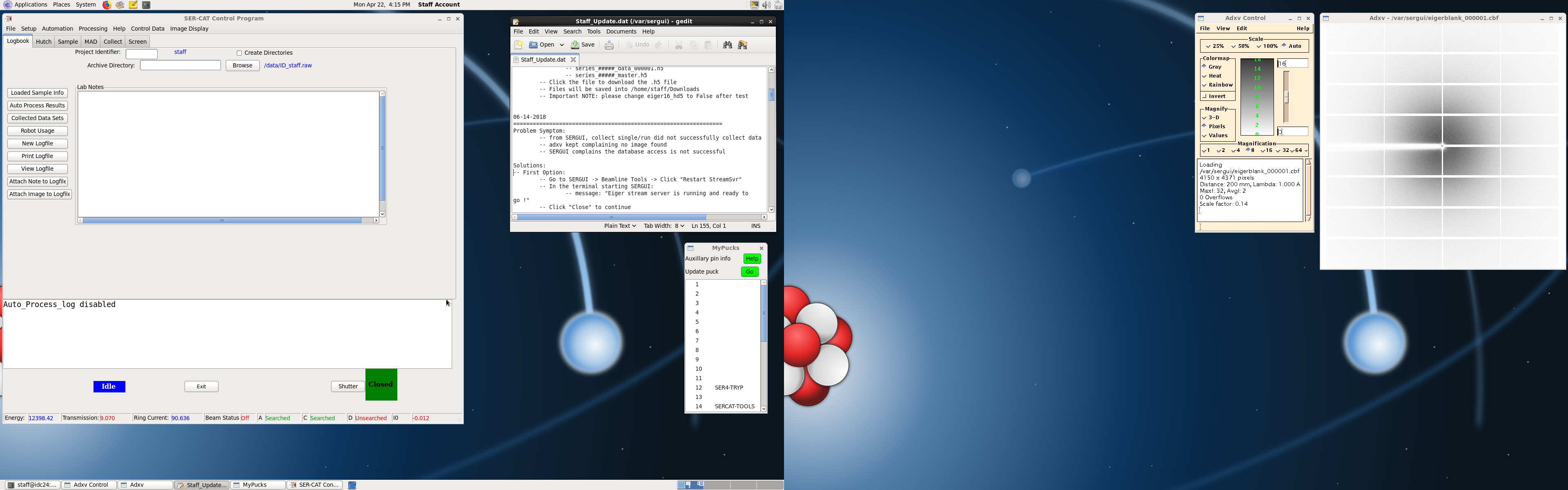
Open a new terminal window, and type:
- sergui
- A window will open, requesting your name and contact information...used for creating directory-tree information for data collections (eg. Institution_PI)
- After you have filled out that information, and clicked the "OK" button, several windows will open automatically, including:
- the My Pucks window; indicates the names and locations of loaded pucks
- two Adxv windows; used for visualizing your diffraction image(s)
- a Staff_Update window; contains potentially useful information and updates
- the SER-CAT Control Program window, composed of 6 tabs:
- Logbook (default location)
- Hutch (image of 22-ID-D)
- Sample
- MAD
- Collect: composed of three sub-tabs - Collect Single, Collect Runs, Collect Strategy
- Screen
- In addition, there are 7 pull down menus, available at all times, located above the tabs:
Data Processing
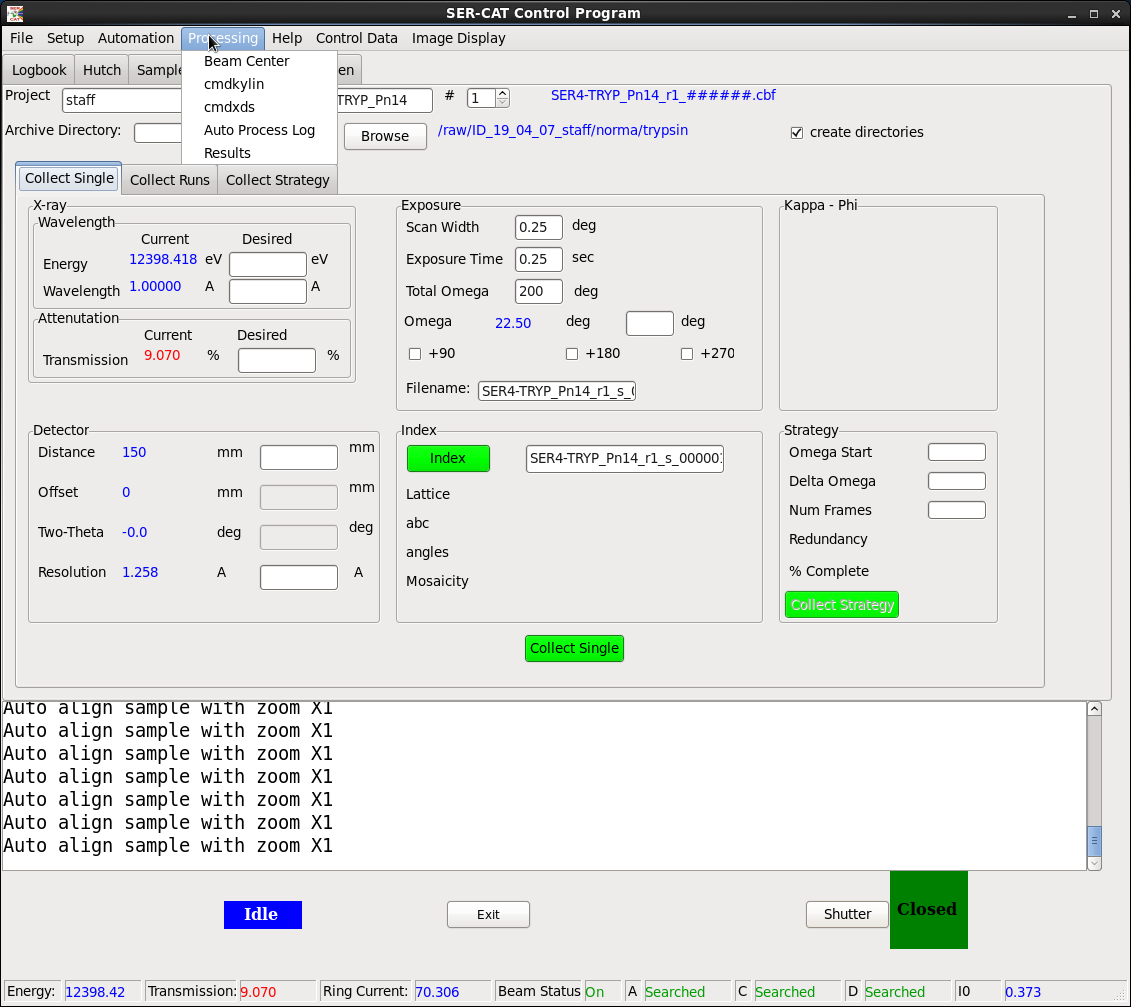
A number of automatic evaluation processes will be occurring:
- Albert's automation, which will automatically perform the following, as long as the data collection is not aborted part way through data collection:
- Command-line User Input commands for quick and automatic data processing when using SER-CAT computer systems
- The automated data processing files and results will be under the "zz*..." sub-directories
- A summary of automated data processing results can be found under Processing -> Auto Process Log on "sergui"
- Use a different computer for processing your data; doing this will help avoid impacting your on-going data collections
- The most recent and reliable direct beam information is obtained by typing:
- ssbeamxy aps22idd (or: ssbeamxy aps22ide); this will return a list of the following:
- Definitions of various different detectors
- Directbeam coordinates, as required for various processing packages
- Command-line User Input commands for quick and automatic data processing when using SER-CAT computer systems
- Also: the relevant direct beam information for your data collections (along with a great deal of other useful information) will be automatically be saved for you in the following location(s):
- /data/IDD_name_institution.raw/beamcenter_22IDD.dat (or analogous gzipped file)
- /data/IDE_name_institution.raw/beamcenter_22IDE.dat (or analogous gzipped file)
- ssbeamxy aps22idd (or: ssbeamxy aps22ide); this will return a list of the following:
- A SER-CAT Data Processing Guide is available, and is filled with valuable information.
- Remember that SER-CAT is presently using the following two types of detectors:
- 22-ID-D: Eiger X16M (Dectris)
- 22-ID-E: MX300-HS (Rayonix)
- Obtaining directbeam coordinates, required for various processing packages, is best found by checking the information automatically stored in the file located at (depending upon beamline):
- /data/IDD_name_institution.raw/beamcenter_22IDD.dat
- /data/IDE_name_institution.raw/beamcenter_22IDE.dat
- SGXPRO:
- Download sgxpro.tar link to desired location; from there type (omit quotation marks): "tar xvf sgxpro.tar; ./sgxpro_install"
- HKL2000 documentation is available from the authors:
Websites of Interest
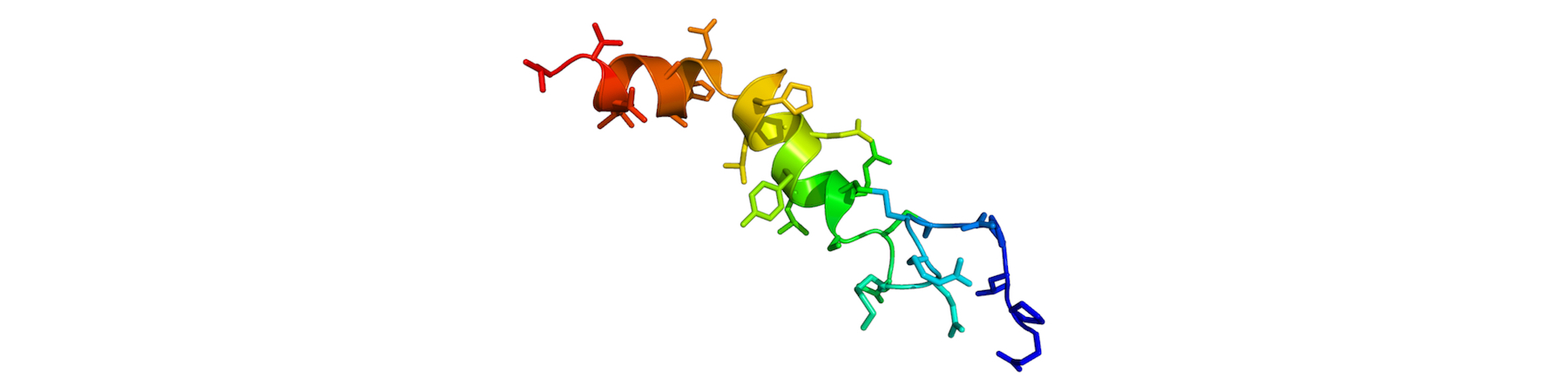
Links in this section are provided as a convenience for Users; some contain information related to structural biology, others are more physics and beamline related.
